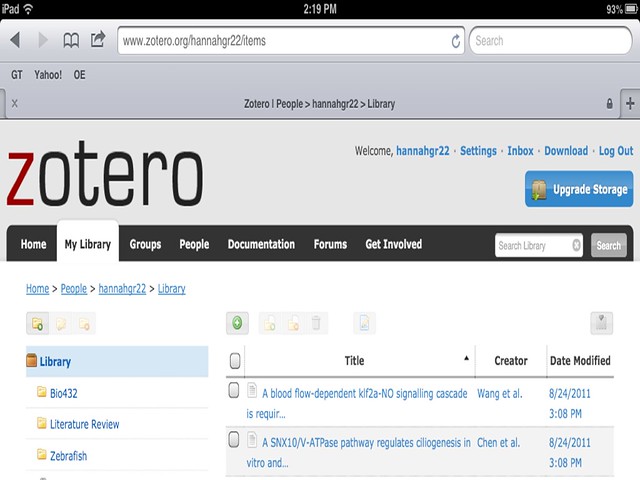To view your web library on a mobile device, you don't need to use any apps.
You will, however, need to have registered for a free Zotero.org account and synced your account to Zotero.org. See how to do this here. The free Zotero.org account includes 300MB storage for your files. This should cover most needs, as it would most likely allow for storage of at least 100 PDFs. However, PDF file sizes can vary. If you are working on a larger project and need more space, you can upgrade your account for a small fee (starting at 2 GB for $20 a year).
Just browse to Zotero.org on your mobile device of choice and log into Zotero with your username and password. Click on "My Library" to see the items you have stored in your library.